Search, Sort, and Filter
Steps
Search the Assignment Gantt (Beta)
Navigate to the Company level Resource Planning tool.
Click Assignments and select Gantt (Beta).
Enter a project name or project number into the search bar. Then press ENTER on your keyboard.
Sort the Assignment Gantt (Beta)
Navigate to the Company level Resource Planning tool.
Click Assignments and select Gantt (Beta).
Next to the column name, click the sort order icon.
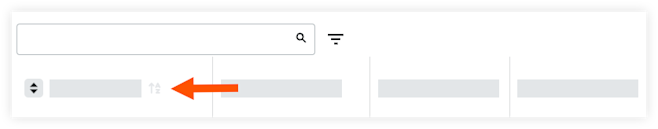
Click again to switch between ascending or descending order:
 Ascending
Ascending Descending
Descending
Filter the Assignment Gantt (Beta)
Navigate to the Company level Resource Planning tool.
Click Assignments and select Gantt (Beta).
Select to see information grouped by Resource or Project.
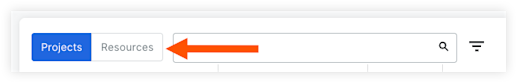
Click the filter
 icon.
icon.Select from the available filters:
Project Tags
Note: When filtering by tags, the project must have the tag in order to also show people with the same tag.Project Status
Project Roles
Resource Status
Job Title
Hide Past Assignments and Requests
Hide Empty Projects
Hide Empty Categories
Hide Labor
Hide Equipment
Hide Requests
Job Stage. See Change a Project's Stage of Construction.
[Custom Fields]
To clear filters, click the X in the filter, or click Clear All Filters.