About the Disbursements Tab
Navigate to the Company level Payments tool. The Subcontractor Invoices tab is active by default.
Click the Disbursements tab.
Tip
Don't see the Disbursements tab? Only a Payments Admin or Payments Disburser can view this tab. Your company's Payments Admin can assign users to the Payments Disburser role. See Add Payments Disbursers as a Payor.
Filters
Default Columns
Optional Columns
Filters
You can filter the table data using these options.
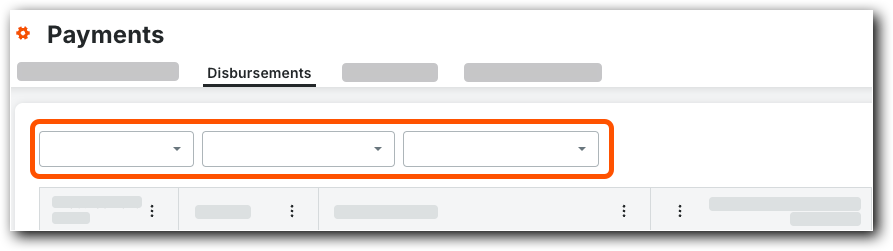
This table shows the filters available in the Disbursements tab.
Element | Type | Description | Learn More |
|---|---|---|---|
Created On | Drop-down list | Apply one (1) or more filters to show only those invoices on the list: Last 30 Days, Last 60 Days, Year to Date. | |
Funding Account | Drop-down list | Apply one (1) or more filters to show only those invoices related to the selected funding account. Accounts are managed by a Payments Admin. | |
Drawdown Status | Drop-down list | Apply one (1) or more filters to show only invoices in the selected statuses. | |
Workflow Status (Only available if your team has implemented a custom Payments workflow) | Drop-down list | Apply one of these filters to show only those invoices in the corresponding workflow status. To learn about statuses, see |
Default Columns
This illustration shows you the default columns in the disbursements table.
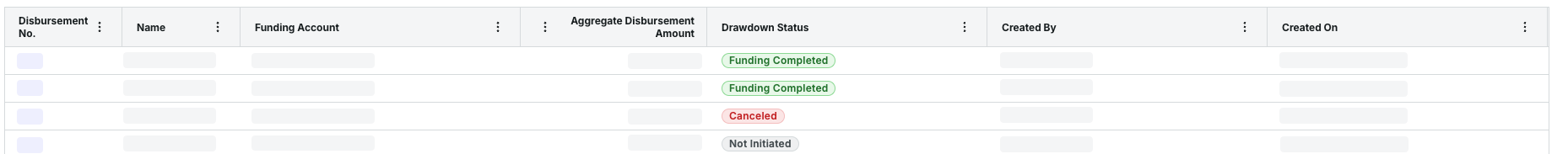
This table details the default columns in the disbursements table.
Element | Type | Description | Learn More... |
|---|---|---|---|
Disbursement No. | Column | Shows the number assigned to a disbursement. | |
Name | Column | Shows the name assigned to a disbursement. | |
Funding Account | Column | Shows the name of the funding bank account that funded the disbursement. | |
Aggregate Disbursement Amount | Column | Shows the aggregate disbursement amount. This shows the grand total of all the payment amounts in a single disbursement. | |
Drawdown Status | Column | Shows the current drawdown status of a disbursement. | |
Created By | Column | Shows the name of the Payments Admin who created the disbursement. | |
Created On | Column | Shows the date the disbursement was created. |
Optional Columns
This table details the optional columns in the disbursements table.
Element | Type | Description | Learn More... |
|---|---|---|---|
Workflow Status (Only available if your team has implemented a custom Payments workflow) | Column | This column reflects the current workflow status of each disbursement. To learn about statuses, see |