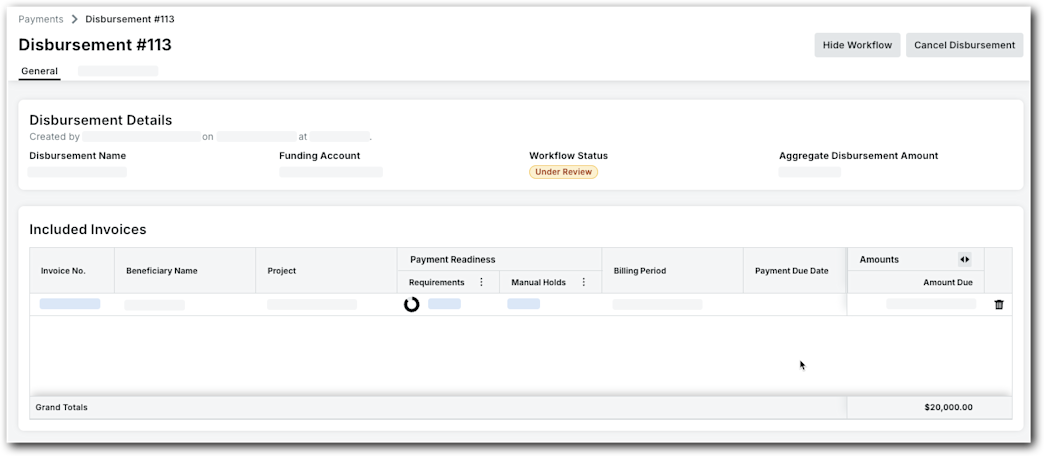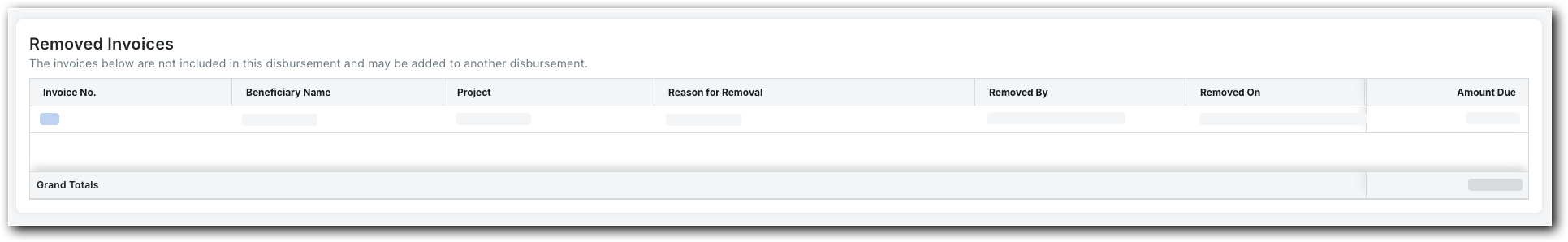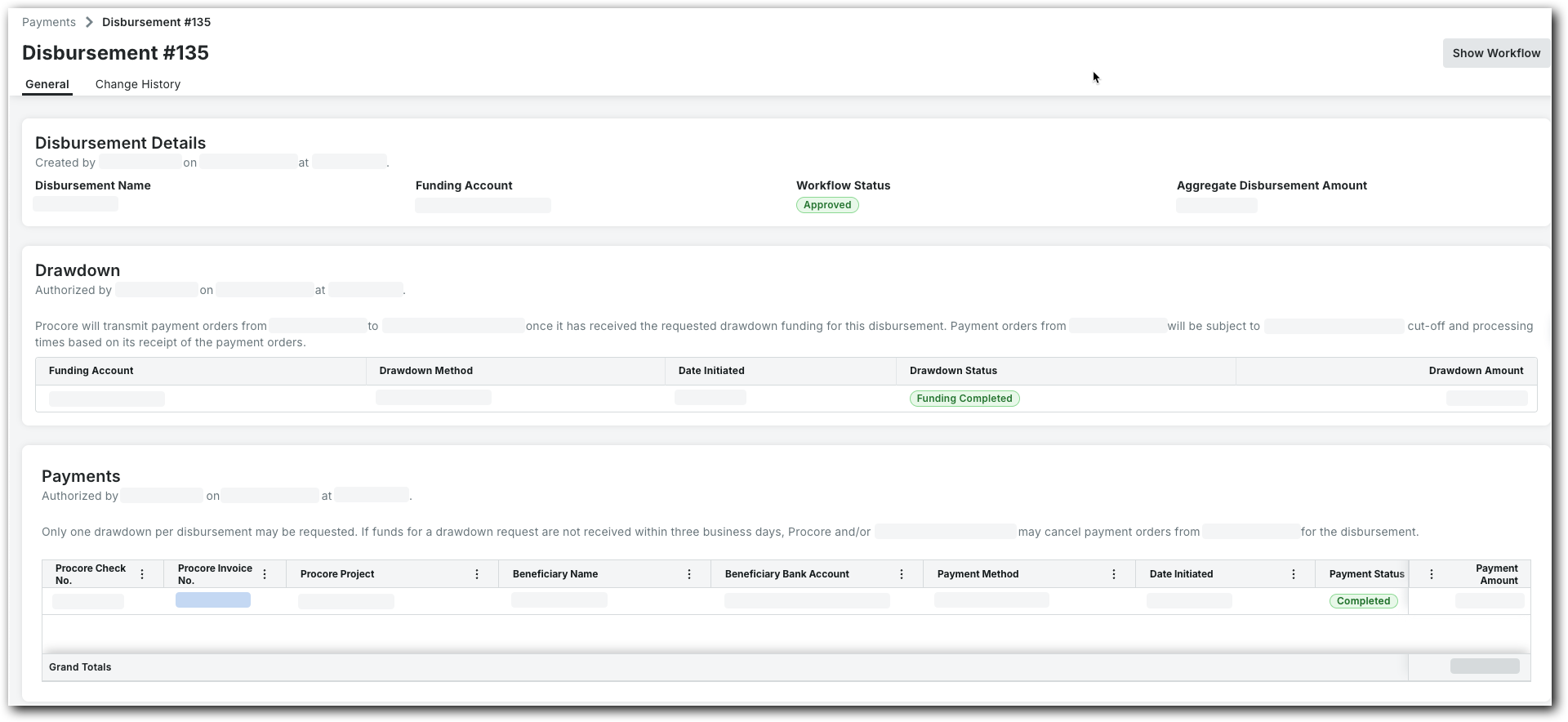View a Disbursement
Navigate to the Company level Payments tool.
Click the Disbursements tab.
Tip
Don't see the Disbursements tab? To view this tab, your Procore user account must be assigned the Payments Disburser or Payments Admin role.
In the Disbursements tab, the table lists all the disbursements.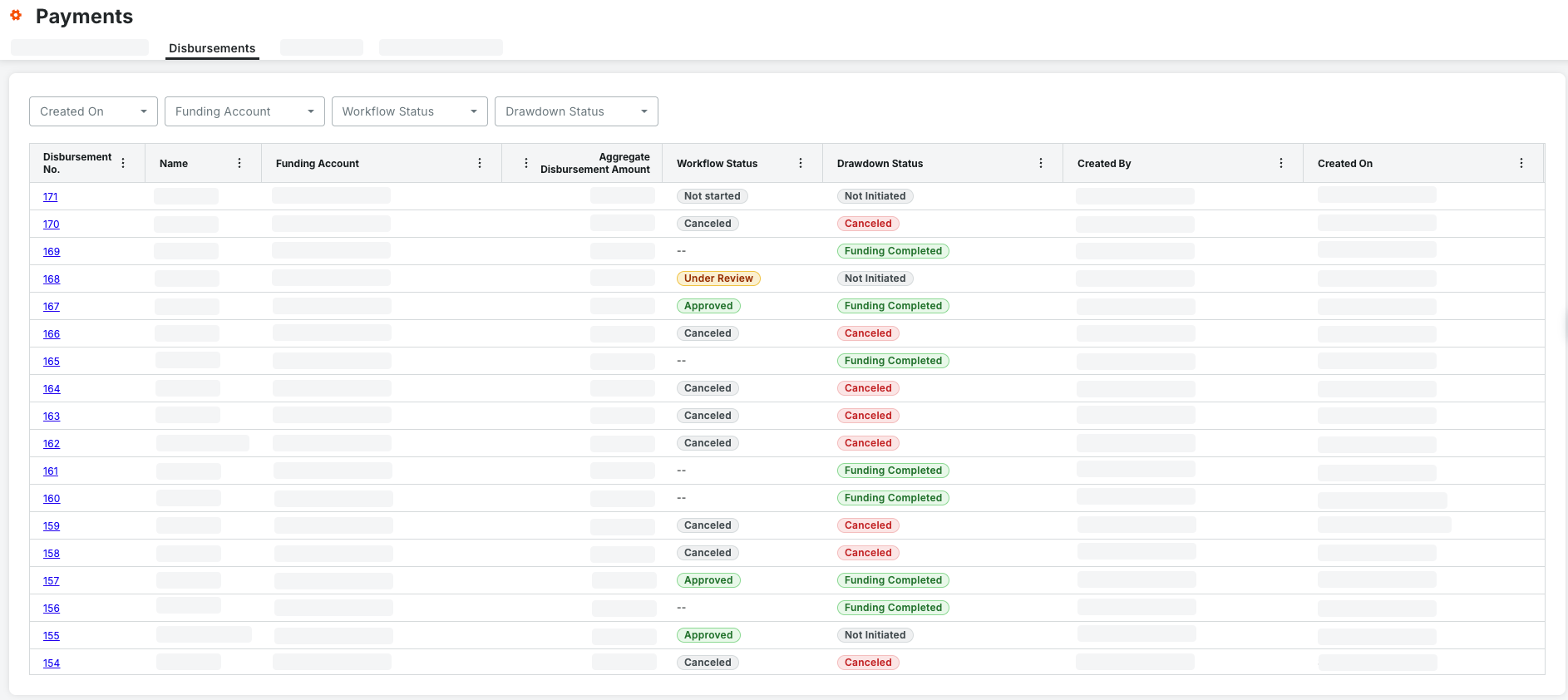
In the Disbursement No. column, click a link to open a disbursement.
Tip
Why do our disbursements have different page layouts? When viewing a disbursement, the information that appears depends on whether the disbursement has been authorized:
Before authorization, the disbursement page includes the Disbursement Details and Invoices cards.
After authorization, the disbursement page includes the Disbursement Details, Drawdown, and Payments cards.