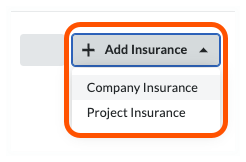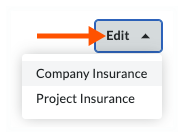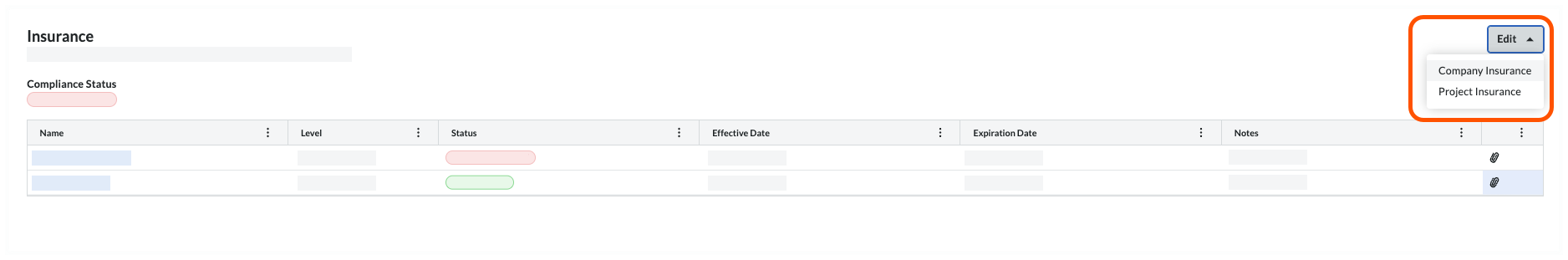Manage Insurance Documents & Statuses
The steps to follow depend on the management method your team decides to use:
Manage Insurance Compliance Status with the Commitments Tool
Manage Insurance Documents and Compliance Status with the Directory Tool
Manage Insurance Compliance Status with the Commitments Tool
If your company simply wants to track whether a commitment is compliant with insurance requirements or not, users with the appropriate permissions can input the commitment's status directly in the Commitments tool.
Navigate to the Project level Commitments tool.
Under the Contracts tab, locate the commitment to work with.
Click the Number link to open it.
Click the Compliance tab.
In the Insurance card, click the Edit button.
Note
When managing insurance compliance status with the Commitments tool, you do not use the Add Insurance button. The add button is only used when managing insurance documents and compliance status with the Directory tool. See Manage Insurance Documents and Compliance Status with the Directory Tool.
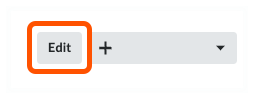
In the Compliance Status drop-down list, select one of the following statuses:
Compliant. If the commitment contract is in compliance with its insurance requirements, select this option.
Not Compliant. If the commitment contract is NOT in compliance with its insurance requirements, select this option.
Not Required. If tracking compliance status is not required for this commitment, select this option. Selecting this option has no effect on the commitment's overall insurance compliance status.
Enter any information about the insurance compliance status in the Description field. 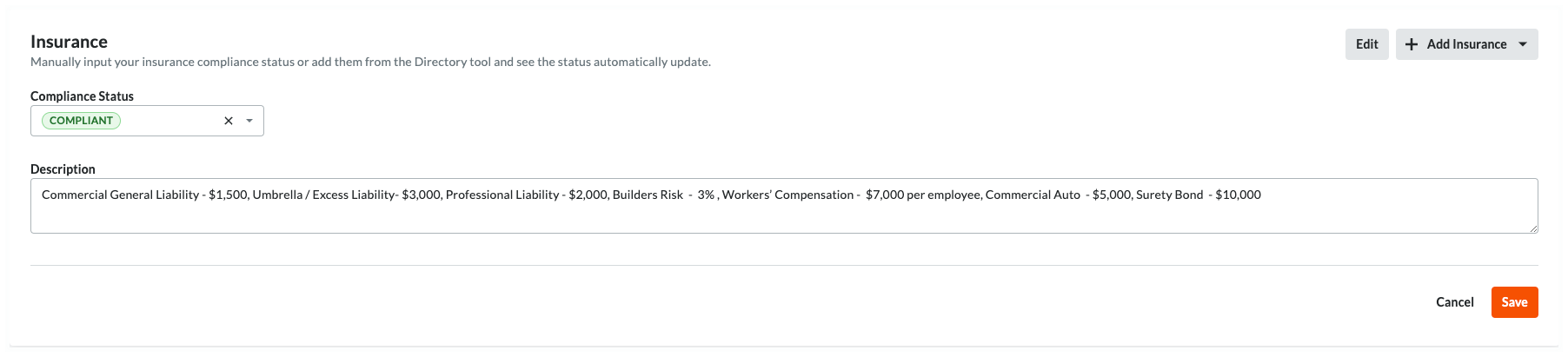
Click Save. This saves the insurance compliance status and logs your entry in the commitment's Change History tab. You can change the status or description at any time using the Edit button.
Tip
Want to switch from managing insurance compliance with the Commitments tool to managing insurance documents and compliance status with the Directory tools? If you initially manage insurance compliance status with the Commitments tool and later decide to manage insurance documents and compliance statuses with the Directory tools, any previous compliance status changes are saved in the commitment's Change History tab. See View the Change History of a Commitment. After you switch, insurance changes are logged in the Company or Project level Directory tool's Change History tab.