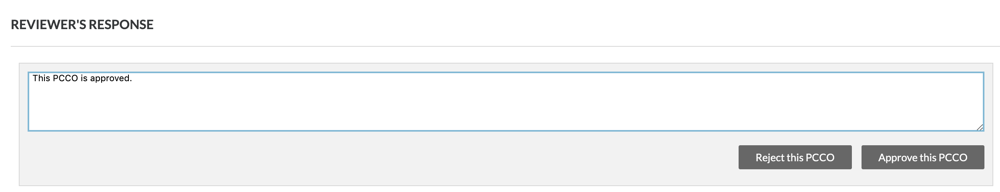Approve or Reject Prime Contract Change Orders
Background
A change order details a modification that changes the scope of work or pricing of a contract. When you create a change order, you can assign another project user as the 'Designated Reviewer' for that change order. Only one (1) Procore user can be assigned as the 'Designated Reviewer' on a change order. In addition, before the reviewer can submit an 'Approve' or 'Reject' response, the change order must be placed into the Pending - In Review or Pending - Revised status.
Things to Consider
Required User Permissions:
_To approve or reject a change order with the Prime Contracts or Change Orders tool, '_Standard' level permissions or higher on the project's Prime Contracts and Change Orders tools, and assigned as the 'Designated Reviewer' on the change order.
To approve or reject a change order using only the Change Orders tool, 'Read Only' level permissions or higher on the project's Prime Contracts tool, plus 'Standard' level permissions on the Change Orders tool, and assigned as the 'Designated Reviewer' on the change order.
Additional Information:
A change order can only have one (1) 'Designated Reviewer' assigned to it.
If the Prime Contract is marked private, the reviewer will also need to be added to the contract's privacy access list.
A 'Designated Reviewer' can only submit a 'Reviewer's Response' when the change order is in the 'Pending - In Review' or 'Pending - Revised ' status.
Change orders must be reviewed in the Procore web application. Responses cannot be submitted via email or using the Procore Mobile app.
Notes
For customers using Procore's Resource Tracking and Project Financials tools, production quantities and hours entered on your project's change orders automatically updates data in these Procore features, when change orders are placed in the 'Approved' status:
The Procore Labor Productivity Cost budget view.
The Field Production Report.
To learn about the data columns in this report, see Which data columns are in a Field Production Report?
To learn about the Procore tools that interact with this report, see Which Procore project tools update data in the Field Production Report?