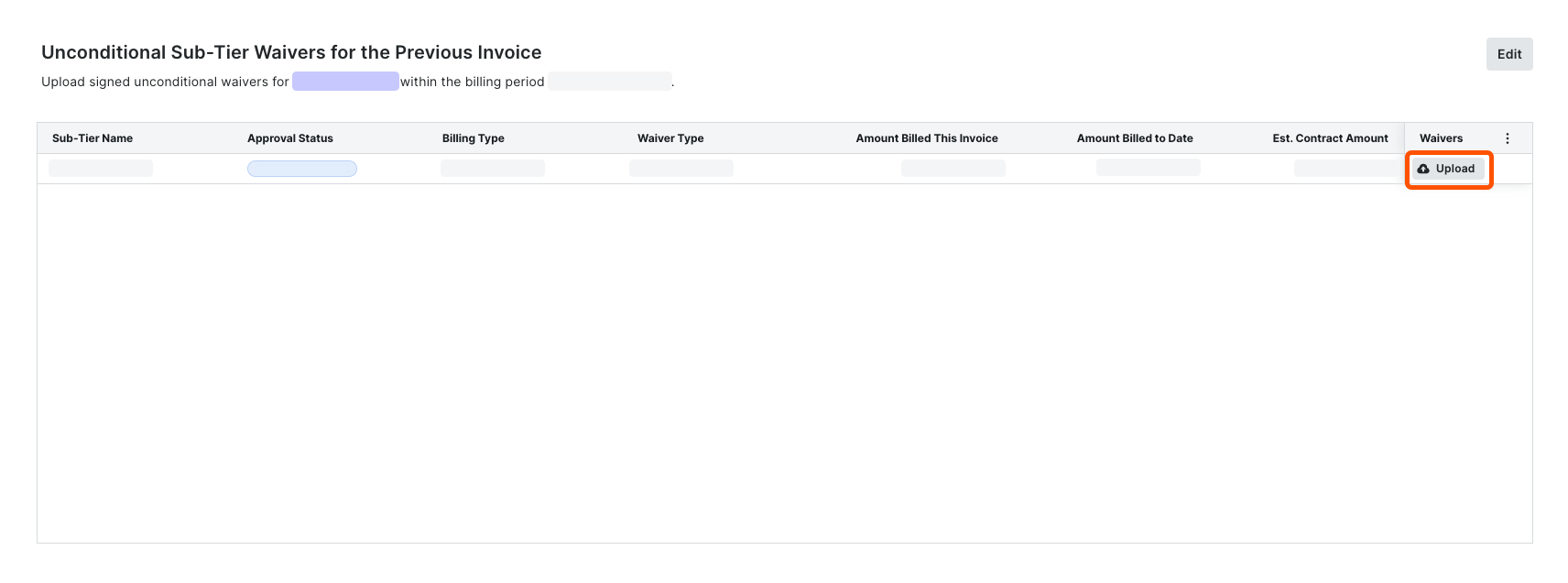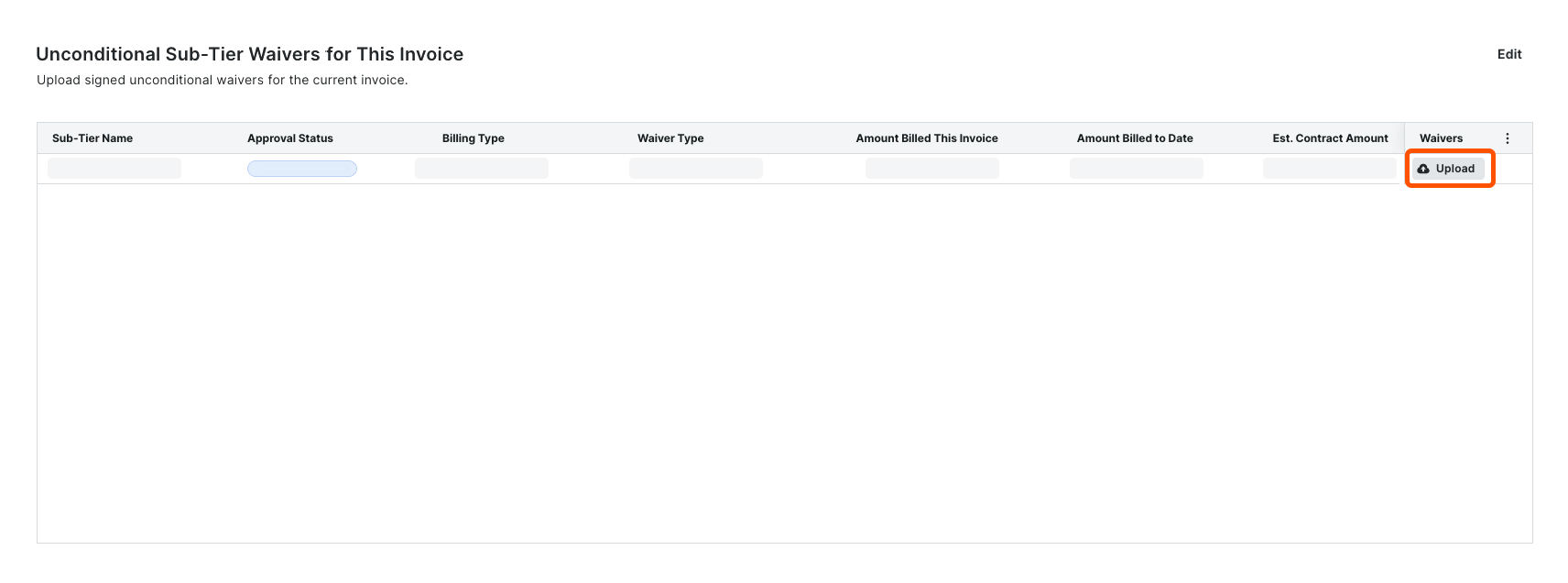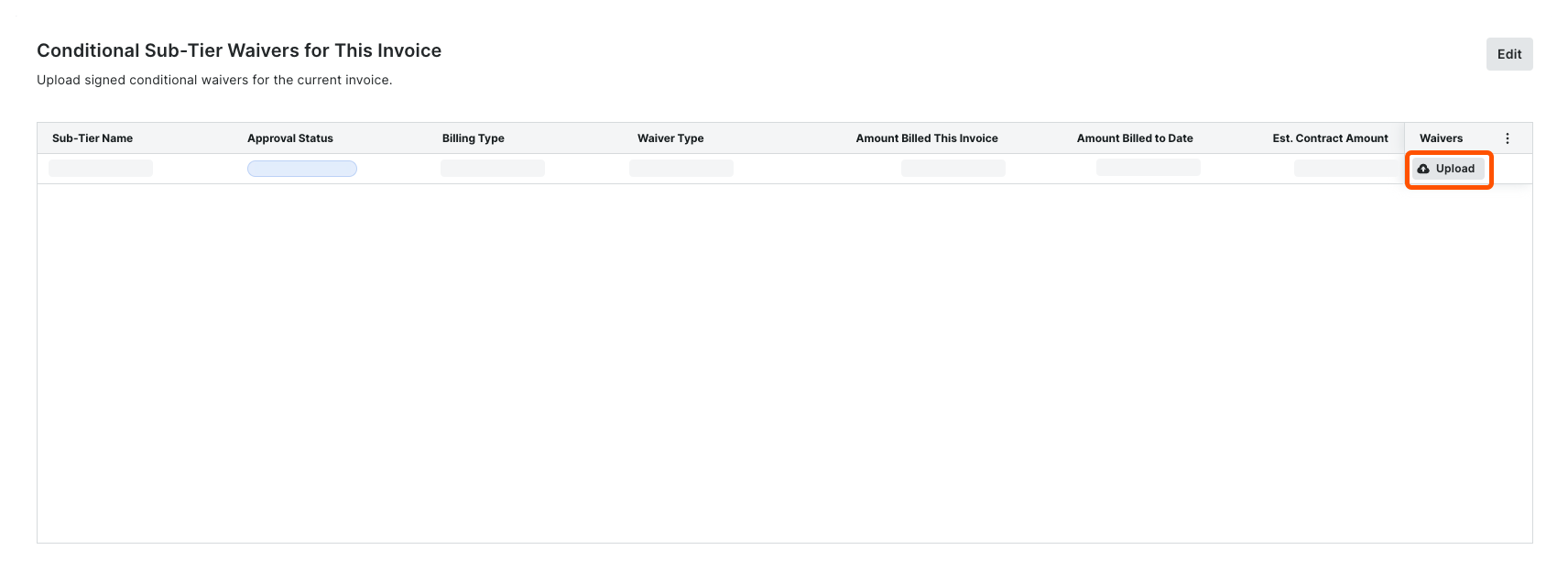Upload Sub-Tier Waivers
Navigate to the Project level Invoicing tool.
Click the Settings
 icon. This opens the Invoicing tool's Settings page.
icon. This opens the Invoicing tool's Settings page.Click the Subcontractor tab.
Locate the invoice to open and click the Invoice # link.
Click the Lien Rights tab.
Important
The options that you see on the Lien Rights tab are dependent on the Invoicing Settings set by the payor. For details, see Enable Sub-Tier Waivers on Project Invoices.
Choose the option that corresponds to the card(s) that you see on the Lien Rights tab: