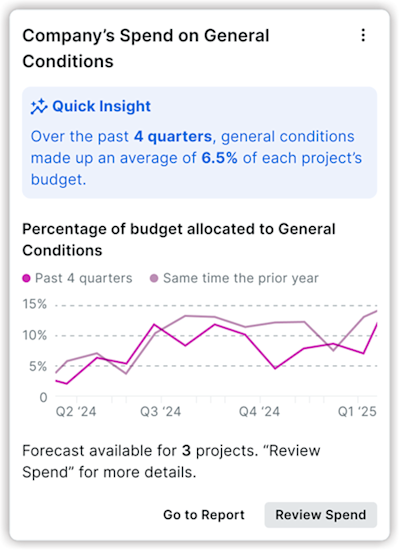Company Insights
Company RFI Response Time: Show/Hide Insights Features
Tracks how long it takes for RFIs to be responded to across all projects. Key metrics include company-wide RFI response time, industry benchmark comparisons, and projects with the longest response times. Users can filter by All Projects, Active, or Inactive projects. The Quick Insight area lets you see the performance of your company against the industry's average response time.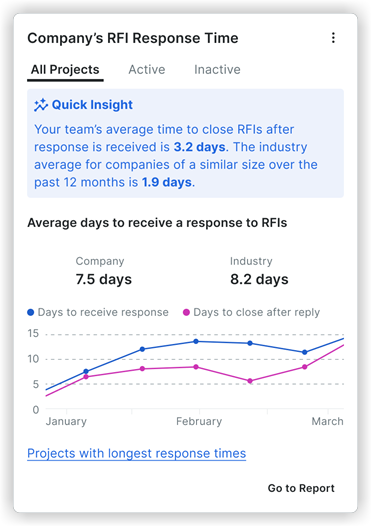
Company RFI Trends: Show/Hide Insights Features
Provides visibility into the quantity and types of RFIs across your project portfolio over the past 12 months. Includes the following key metrics:
Quick Insight: Displays the two most common RFI topics across your projects in the past 12 months.
Chart View: Visualizes RFI counts, broken down into project completion stages (25% increments). Hover over each stage to view the following:
Completed Stage (25%): Shows the actual two most common RFI topics for the project.
Current Stage (25%): Displays both actual and industry-wide common RFI topics for similar project types.
Upcoming Stages (25% each): Reveals the most common RFI topics across the industry for similar project types.
Most Common RFI Topics: Provides a link to your most common RFI topics by project type (sector). Click Show More to see all RFI topics and their associated metrics for deeper insights.
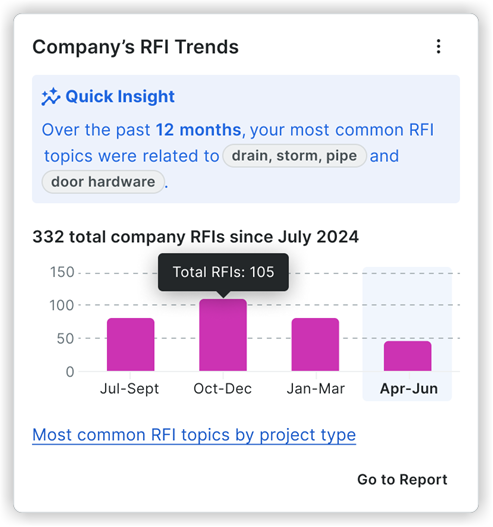
Company Submittal Response Time: Show/Hide Insights Features
Measures how long it takes to respond to submittals across all projects. Key metrics include company-wide submittal response time, industry benchmarks, and projects with the longest response times. Users can filter by All Projects, Active, or Inactive projects. The Quick Insight area lets you see the performance of your company against the industry's average response time.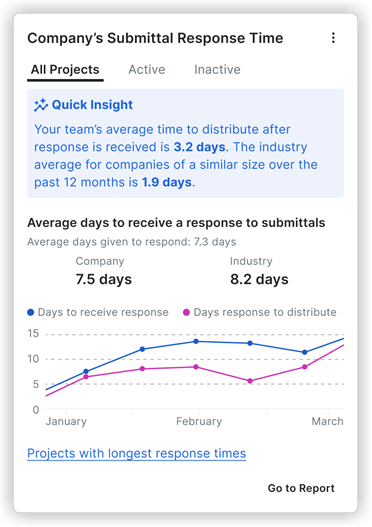
Company Daily Log Completions: Show/Hide Insights Features
Tracks the consistency of Daily Log completion across active projects. Key metrics include average days to complete Daily Logs company-wide, industry benchmarks, and Daily Log completion trends over time. The Quick Insight area lets you see the performance of your company against the industry's average response time.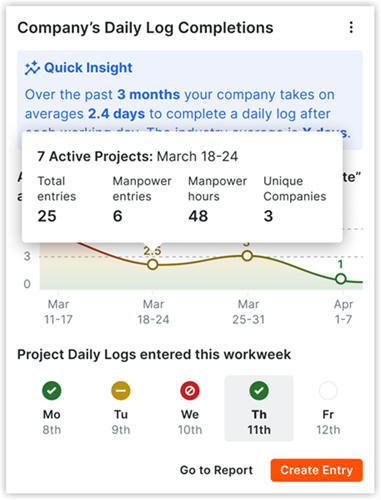
Company Pending and At Risk Submittals: Show/Hide Insights Features
Highlights submittals that are at risk of causing project delays. Key metrics include a breakdown of pending submittals across all active projects, submittal due date status (On Track, At Risk, Overdue), and industry comparisons.
'This Project's Submittals by Stage' enables users to understand where each submittal currently stands in its lifecycle and helps identify any potential bottlenecks. This section includes five stages:
Draft - Submittals that have not yet begun the review workflow.
Pending Submission - Submittals that have entered the review workflow and are awaiting action from the 'Submitter.'
External Review - Submittals under review by an external approver, such as an architect or engineer.
Internal Review - Submittals under review by an internal team member, such as a project manager.
Closed - Submittals that have completed the entire workflow and are marked as 'Closed.'
'Number of Submittals by Due Date' categorizes submittals based on their due date status, allowing yours to manage time-sensitive tasks effectively. Section details include the following:
On track - 'The Last Step Due Date' is on or before the 'Final Due Date', indicating the submittal is progressing as planned.
Paused - The submittal was rejected by an approver and requires attention from the submittal manager to proceed.
Overdue -The submittal has exceeded its final due date and remains unclosed.
From this insight, you can view a pre-populated report template that shows details on current submittals, their stages, and the responsible party. You can also go directly to the submittals tool within Procore to take action on pending items or make updates to move submittals to the next stage.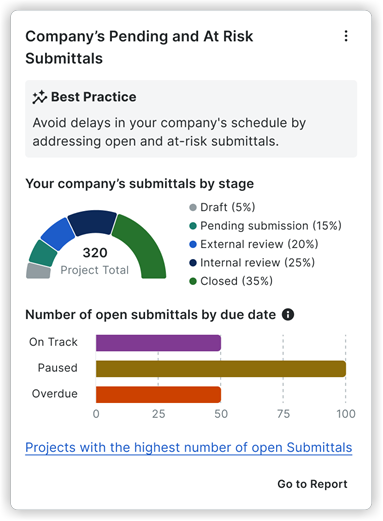
Company Spend on General Conditions: Show/Hide Insights Features
This insight provides a real-time view of a specific project's spending on general conditions against its allocated budget.
Quick Insight: Provides critical benchmark information such as, "General Conditions account for approximately 6.5% of the total budget."
General Conditions Budget: Displays the Budget, Spent, and Remaining core financial figures.
Burn Rate Chart: Visually represents the project's spending trend over time, showing Project spend, Forecasted spend, and Past performance benchmarks. Hovering over the chart displays detailed metrics for specific periods.
Actions:
Review Spend: Directs you to a tear sheet with a detailed breakdown of spending.
Review Budget: Links to the project's budget tool.