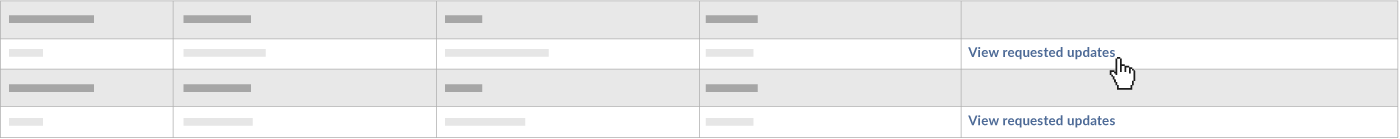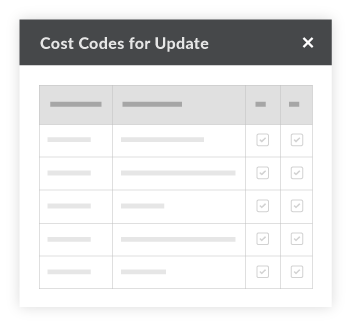Update Project Cost Codes for Export to Sage 300 CRE®
Background
If your company is using the ERP Integrations tool and a user adds new project cost codes to the Sage 300 CRE® Standard Cost Code List, those updates must be sent to the ERP Integrations tool so the changes can be reviewed by an In Procore, an Accounting Approver is an individual with the authority to accept and reject Procore data for export to an integrated ERP system. Accounting approvers can unlink several item types, such as commitments, commitment change orders, prime contract change orders, and subcontractor invoices, that have been synced between Procore and an integrated ERP system. See Which ERP Integrations are supported by Procore?
Important
Before you can export data to your ERP system, you must always update the project's cost codes first. The accounting approver then reviews the new cost codes and cost type assignments in the ERP Integrations tool and then updates the codes as described in the Steps below. This approves the cost code updates in Procore and gives Procore the permission it needs to export those codes to your Sage 300 CRE® system, so your Procore project and the Sage 300 CRE® job are in sync.