Search for and Filter RFIs (Android)
Things to Consider
Additional Information:
Use the search tool to further narrow the displayed results. The search tool respects any selected filter parameters and will only search for items within the filtered results.
Steps
Search for an RFI
Navigate to the project's RFIs tool from an Android device.
Tap the Search bar.
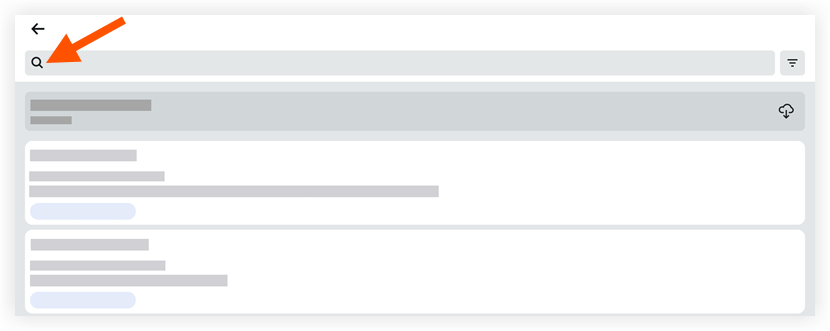
Enter a keyword or phrase into the search bar. Procore returns search results for the following fields:
Number
Subject
Question
Response
Filter for RFIs
Navigate to the project's RFIs tool.
Tap Filter.
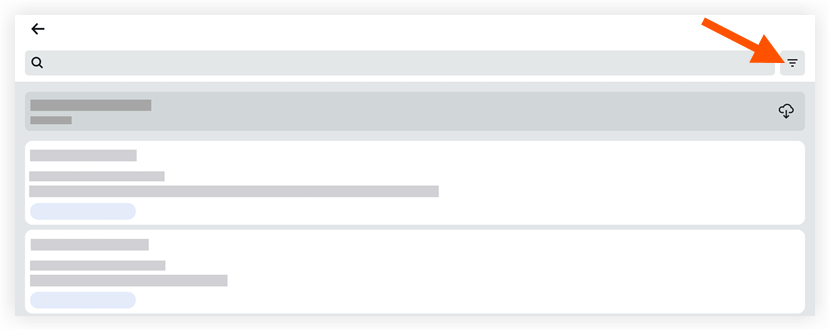
Tap on the available filter(s) to apply them.
Tap Done.
To clear applied filters tap Reset. Otherwise, your filters will remain applied until you clear or change them.
See Also
Loading related articles...