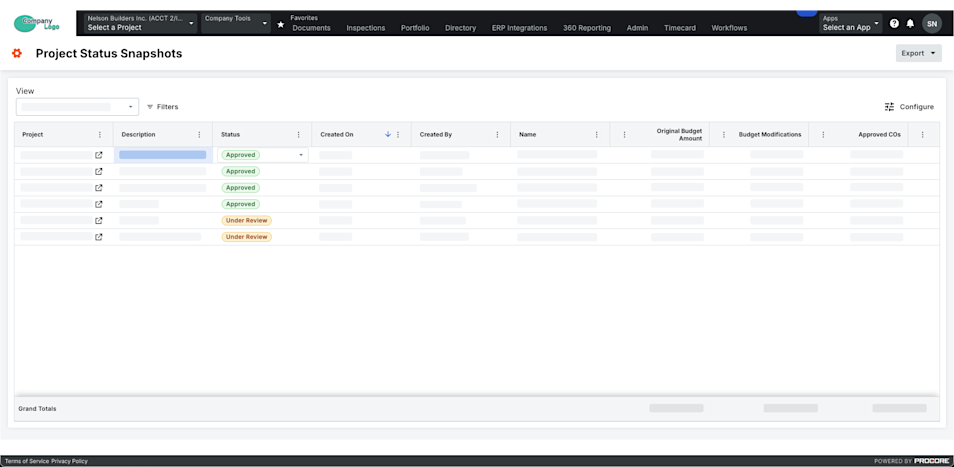View Snapshots in the Project Status Snapshots Tool
Background
The Project Status Snapshots tool lets users view, filter, and open snapshots from your company's Procore projects.
Things to Consider
Required User Permissions:
To provide users access to snapshots on the Project Status Snapshots tool in a company permissions template:To view all project status snapshots, assign 'Read Only' level permissions.
To change the status of a project status snapshot or export a snapshot list, assign 'Standard' level permissions.
Steps
Navigate to the Company level Project Status Snapshots tool.
Tip
Want to filter the data you're viewing? See Apply Filters to the Project Status Snapshots Tool.
Locate a snapshot in the list.
(Optional) If you want to view the snapshot, click the Open ![]() icon in the Project column.
icon in the Project column.
Important
To see project status snapshots in specific Procore projects and their own ad hoc snapshots, grant users access to the Budget tools within those projects.