Configure Columns for the Project Status Snapshots Tool
Background
Users can customize the column display for the Company-level Project Status Snapshots tool. This lets your team focus on what's relevant to your unique business needs.
Things to Consider
Steps
Navigate to the Company level Project Status Snapshots tool.
Click Configure Columns.
This opens the Table Settings panel.
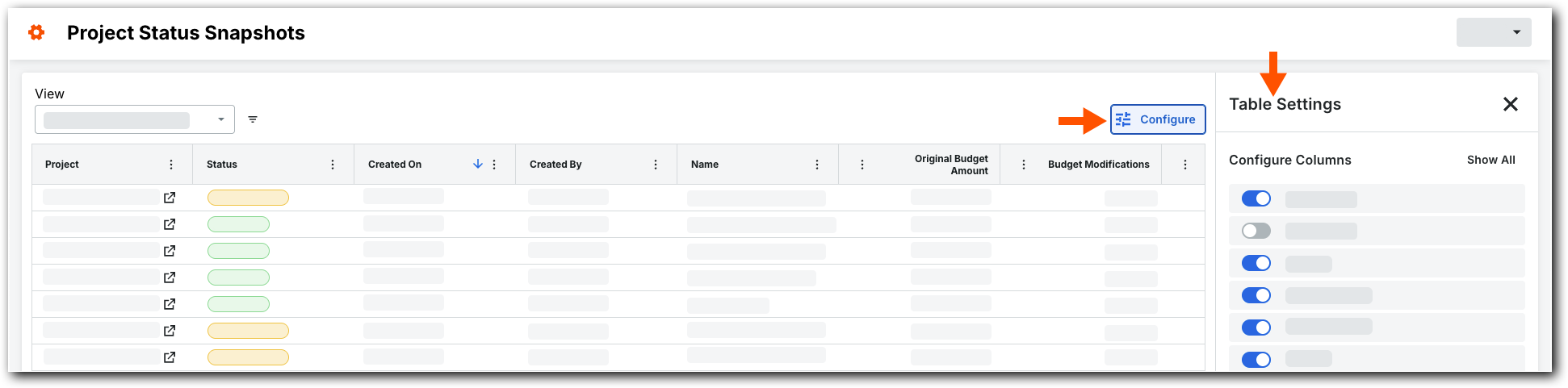
Under Configure Columns, you have these choices for each available column:
Show columns. Move the toggle switch to the right. The system's default setting is to show all available columns.
Hide columns. Move the toggle switch to the left.
When finished, click the Close (x) icon on the panel.
See Also
Loading related articles...