Change the Status of a Snapshot in the Project Status Snapshots Tool
Background
Users with access to the Project Status Snapshots tool can change the status of any project status snapshot. Status changes are also reflected in the Budget tool for the corresponding snapshot. This is useful to teams using snapshots for their official budget review process.
Things to Consider
Steps
Navigate to the Company level Project Status Snapshots tool.
Locate the project status snapshot in the table.
Click the snapshot's Status cell and choose the desired status.
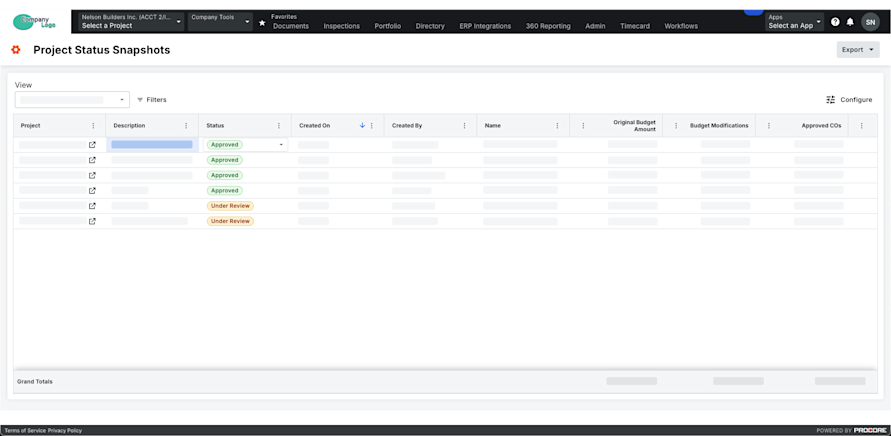
This updates the snapshot status at both the company and project levels.
See Also
Loading related articles...