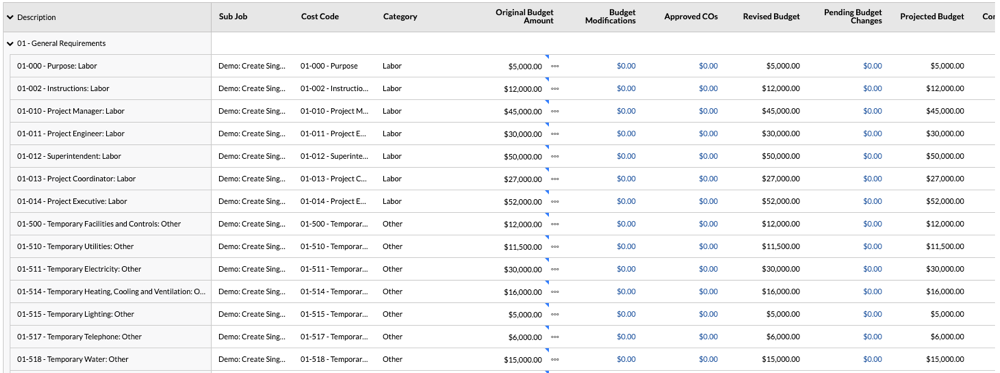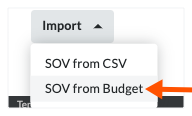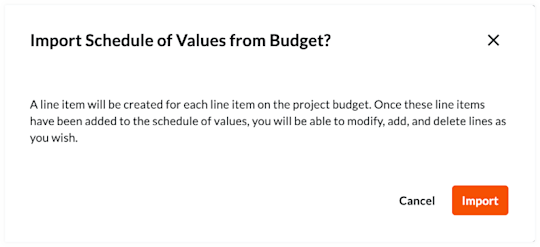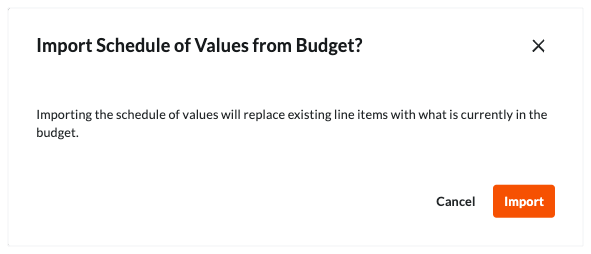Create a Schedule of Values on a Prime Contract using the Project's Budget
Background
After your construction project's original budget is finalized in the project's Budget tool, it is recommended that you lock the budget. Once locked, you can use the steps below to quickly import your budget line items to your prime contract's SOV. With this action, each line item on the project's budget creates a line item on the contract's SOV.
Example
The example below shows you the line items on a budget that can be used to create corresponding line items on the contract's SOV. For example, 01-000-Purpose: Labor, 01-002-Instructions: Labor, 01-010 Project Manager: Labor, and so on.