Export Project Permissions Templates
Background
Exporting your company's project permissions templates allows you to review the permission settings, including any granular permissions, for each permissions template in one file.
Things to Consider
Steps
Navigate to the company's Permissions tool.
Click the Project Permissions Templates tab.
Click Reporting and select Templates Export-PDF to open the export in your browser.
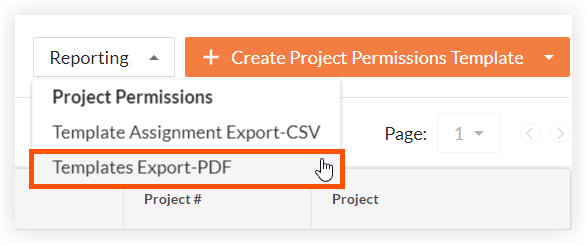
See Also
Loading related articles...