Add Project Level Observation Types
Things to Consider
Steps
Navigate to the project's Observations tool.
Click the Configure Settings
 .
.Click Observation Types.
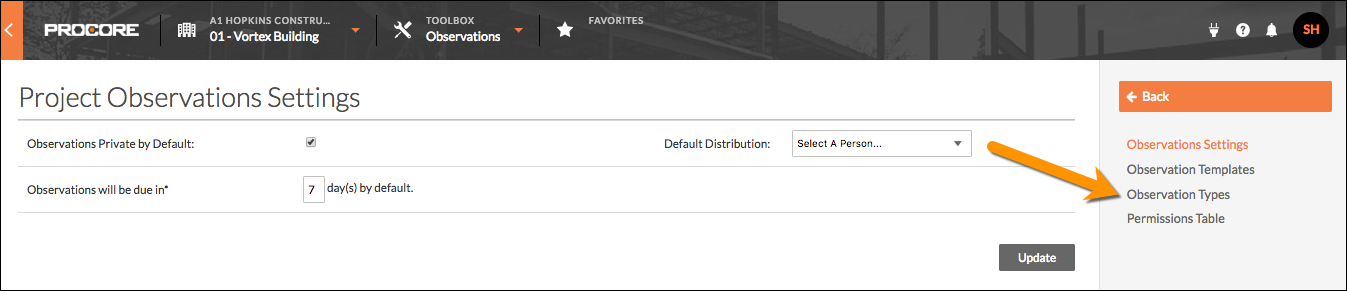
Navigate to the category to which you want to add an observation type.
Enter the name of your new type into the text box.
Note: Company level observation types are indicated by a key icon .
.
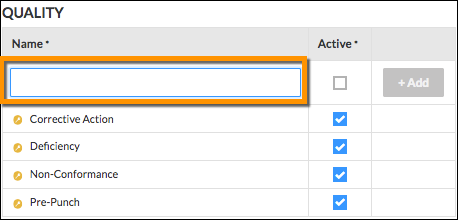
Click +Add to save your new observation type.
See Also
Loading related articles...