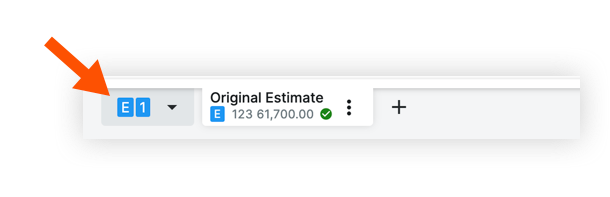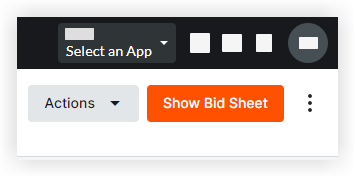Create a Purchase Order from an Estimate
Things to Consider
Required User Permissions for the Bid Board tool.
Required User Permissions for the Estimating tool.
Required User Permissions for the Portfolio Planning tool.
To send an estimate to the budget, the estimate must be set as the primary estimate as indicated with a checkmark
 icon.
icon.The estimate has to be sent to the budget before you can create a purchase order.
Note
To ensure process streamlining, clear accountability, and the prevention of potential discrepancies or overlaps, the Estimating section is authorized to issue a single Purchase Order (PO) and a single Prime Contract for each distinct estimate developed.