Manage Drawing Log
Background
The Drawing Log allows you to see key information about your projects' drawings and take action. The table's top row shows the Drawing #, Drawing Title, Revision #, Drawing Date, and sets with their dates. Drawings are organized by discipline under gray headings. Click the linked number next to a drawing's title to view its revision history. By checking boxes, you can Edit, Email, Download, and Delete drawings.
Things to Consider
Required User Permissions:
To view the drawings log, 'Read Only' level permissions or higher to the project's Drawing tool.
Steps
Navigate to the project's Drawing tool.
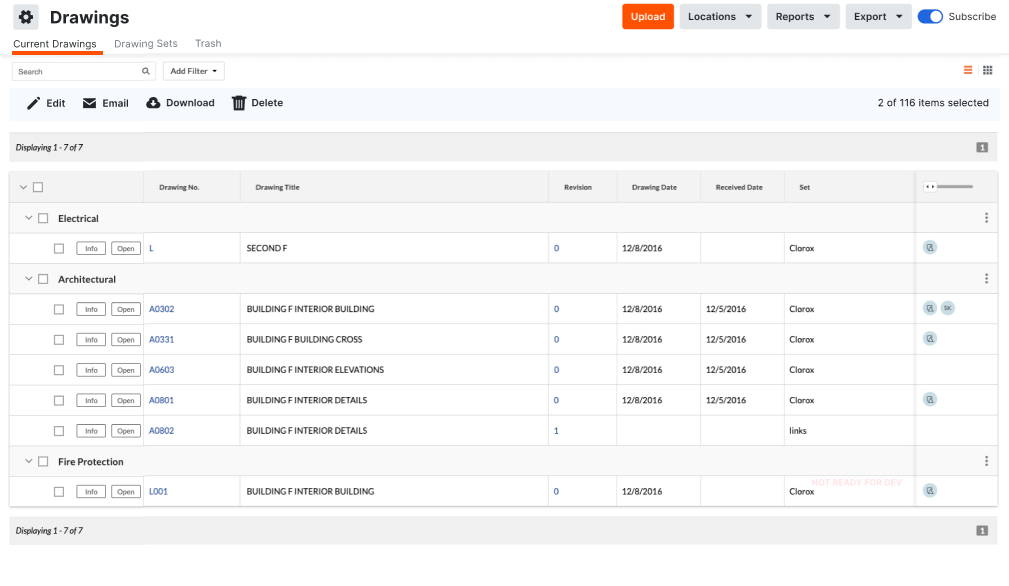
View the following information:
The table's headers show the Drawing #, Drawing Title, Revision #, Drawing Date, and sets with their dates.
Drawings are organized by discipline under gray headings
Click the linked number next to a drawing's title to view its revision history
Optional: Take any of the following actions on your drawings, given you have the appropriate permission
Edit
Upload
Download
Share
Export
Search and Filter
Configure Settings
View
Report
See Also
Loading related articles...