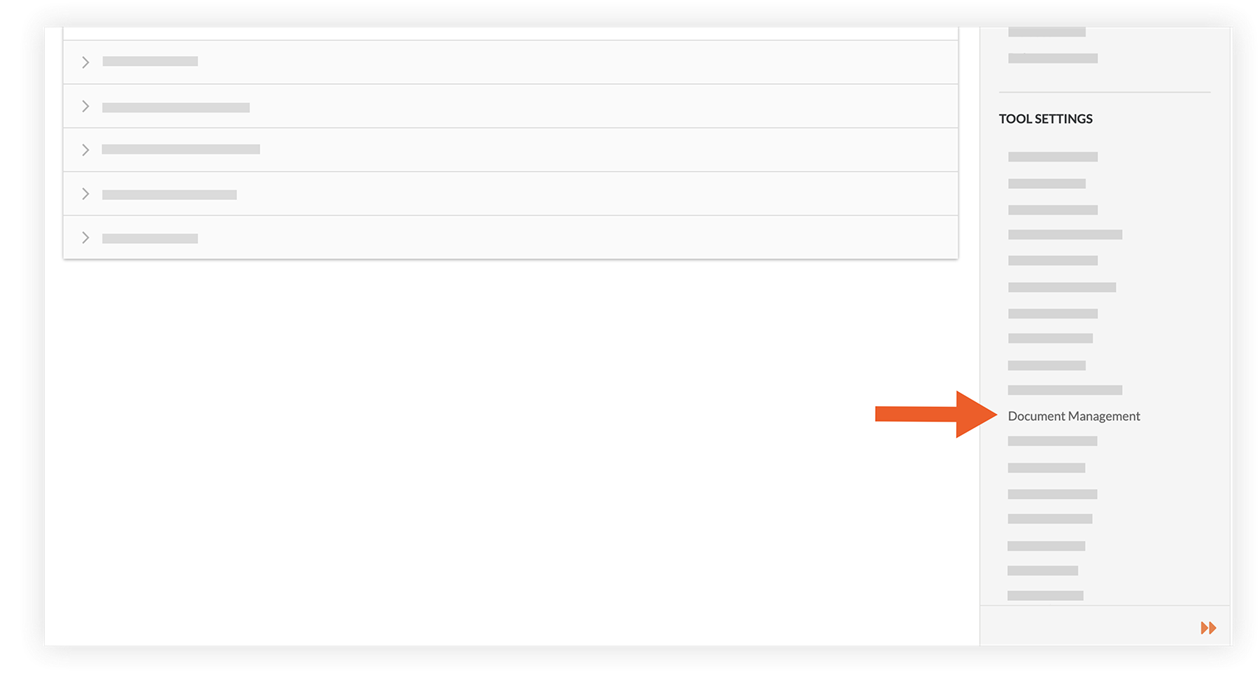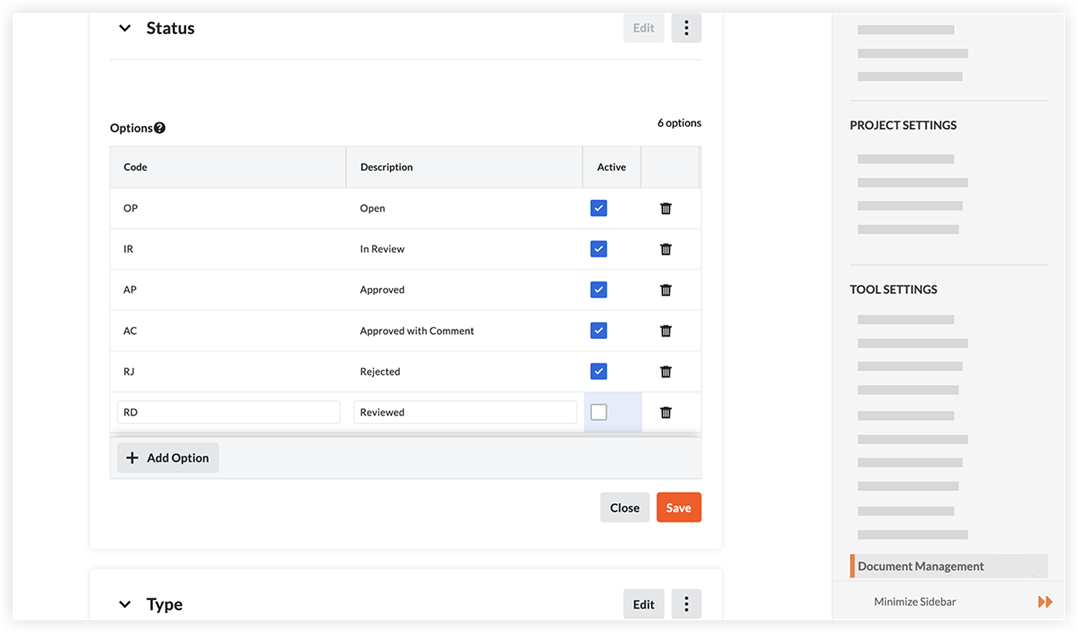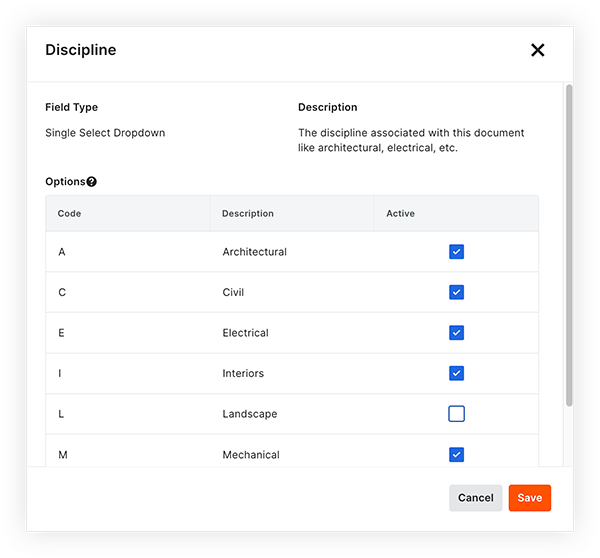Within a project's Document Management tool, you can customize which options show for fields that have multiple options. For example, you can select which options show for the 'Discipline' field, since it's a Single Select Dropdown menu.
Navigate to the project's Document Management tool.
Click the Configure Settings  icon.
icon.
Click the Documents tab.
Click the arrow  icon next to 'Document Fields' to expand the section.
icon next to 'Document Fields' to expand the section.
Each field is listed with its name, field type, and description.
Click on the field that you want to manage.
Note: Currently, you can only manage field options for Single Select Dropdown fields (such as Status, Type, and Discipline). If you click on another field type, you'll see information about the field, with no 'Edit' button available.
Click Edit Field.
Select which field options you want people to be able to select in the tool:
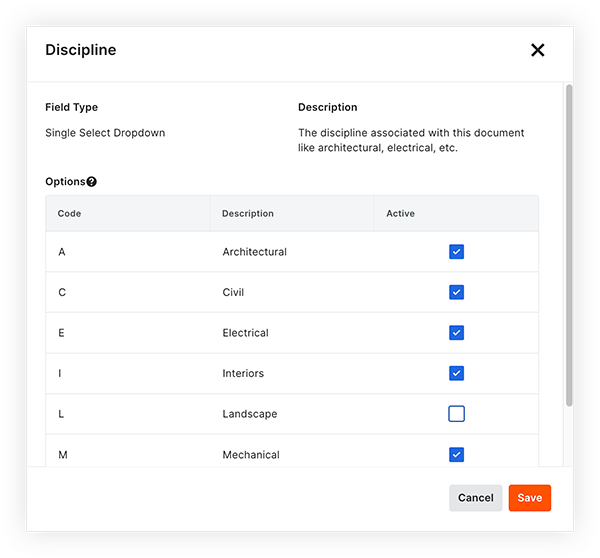
To hide an option, clear the checkbox.
To show an option, mark the checkbox.
Click Save.