Add a comment to a Change Event
Things to Consider
Required User Permissions:
Additional Information:
Steps
Navigate to the project's Change Events tool.
Click view next to the change event that you want to add the comment to.
Click the Comments tab.
Note: any existing comments are shown.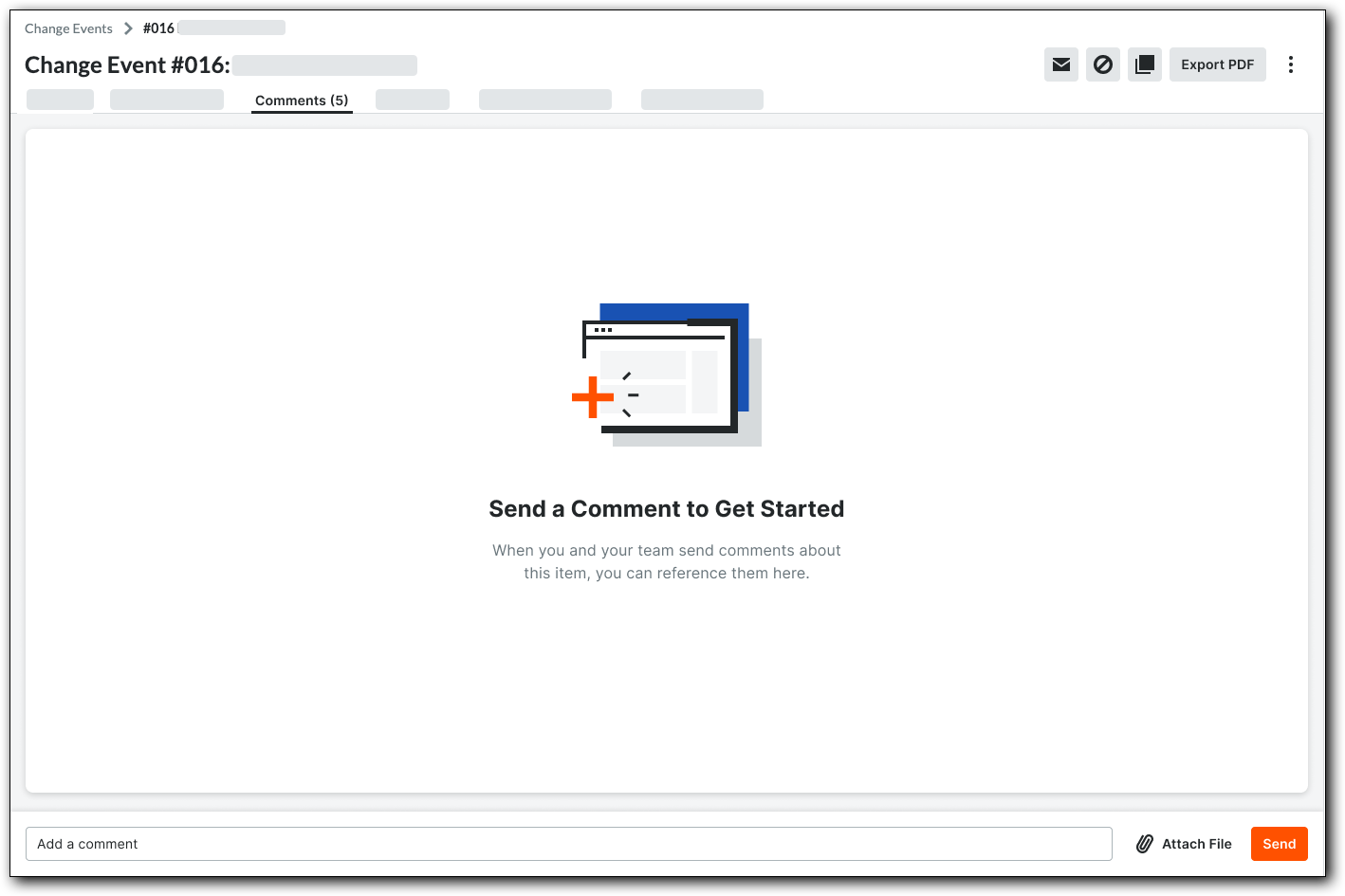
Add information to the text field and attach files as needed.
Click Send.
A GREEN banner indicates the action is complete.
See Also
Loading related articles...