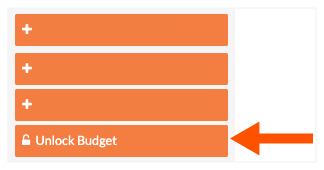Unlock a Budget
Background
The ability to unlock a budget in the project's Budget tool was added to Procore because it is not uncommon for users to find data entry error that needs correcting shortly after finalizing a budget. The unlock feature is also helpful for project team's that prefer to upload time-phased budget data into the Budget tool. See What are best practices for using multiple (phased) budget uploads? Whatever your reason for needing to unlock a budget, you can only use the steps below when one of the following conditions is true:
No budget modifications have been created on the project.
ORAll existing budget modifications have been deleted.
Note
If you have created one or more budget modifications, continue with Unlock a Budget with Budget Modifications instead of the steps below.