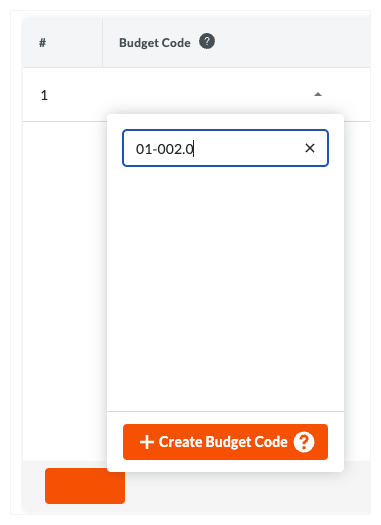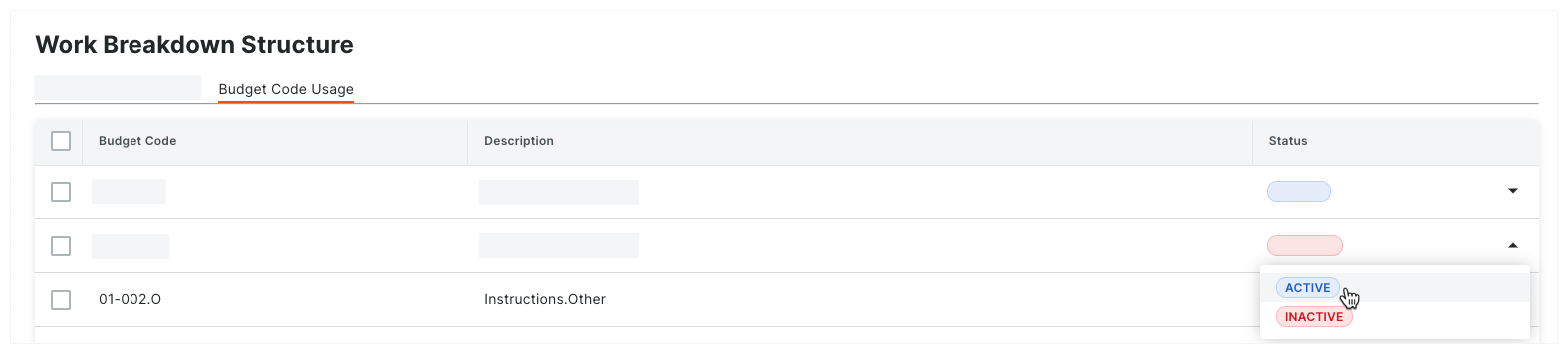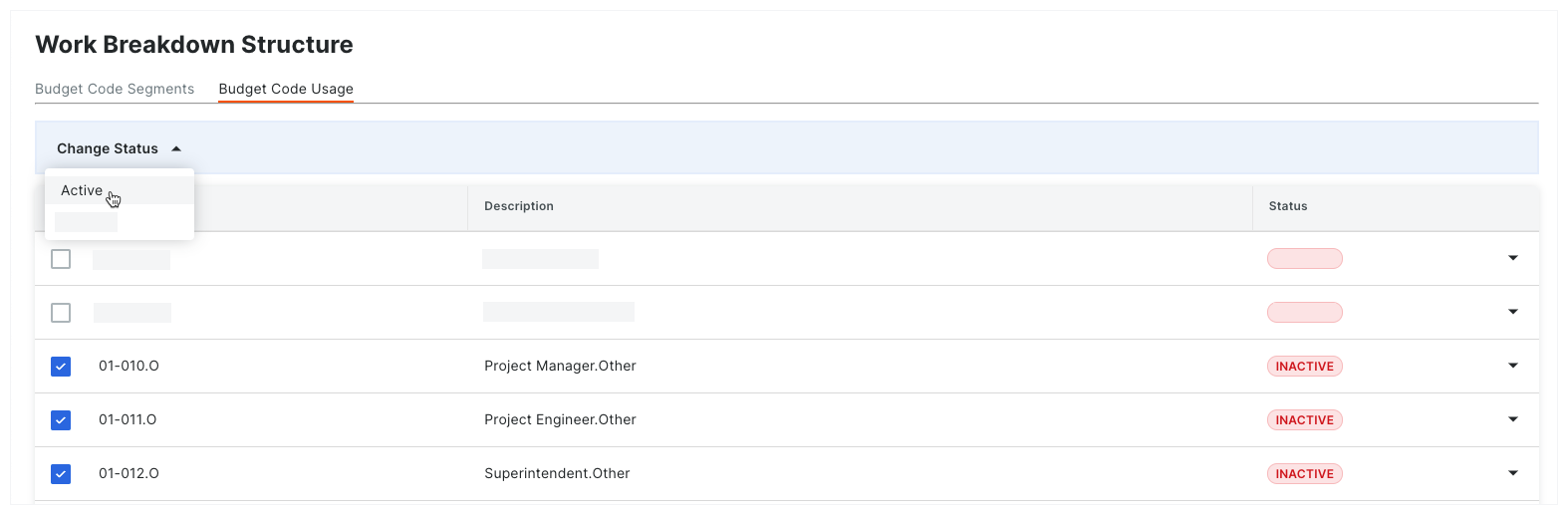Activate Budget Codes on a Project
Background
If your team has created budget codes on a project, Procore automatically activates the codes. However, if you deactivate a budget code, you may want to re-activate it at a later time.
Example
As shown in the illustrations below, an 'Active' budget code is available in the drop-down list as a selection in the 'Budget Code' column in all of Procore's Project Financials tools. An 'Inactive' budget code is not available for use.
Active Budget Codes
Appear as options in the 'Budget Code' drop-down list.
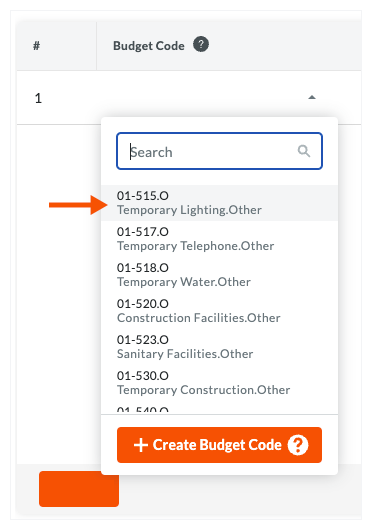
Inactive Budget Codes
Do NOT Appear as options in the 'Budget Code' drop-down list.