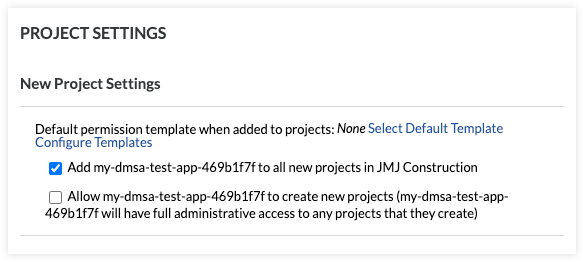Install an App from the Procore Marketplace
Background
As a company administrator, you have the ability to install an App from the Procore Marketplace to your company in Procore. You can install an App while you are in Procore, or install one directly from the Marketplace. There are two types of apps that can be installed:
Data Connection (DMSA) app. This type of app will require the configuration of a permission template for the DMSA "user" in the Company Level Directory to allow the app to function as intended on all projects.
Embedded (Auth code) app. No additional permission configurations are required for this type of app.
You can see whether you've installed a data connection or embedded app when viewing your company's list of installed apps in the App Management tool.
Note
Some apps may have both Data Connection and Embedded listed as the app type in the App Management tool. In this case, you need to follow configuration steps for a Data Connection app.